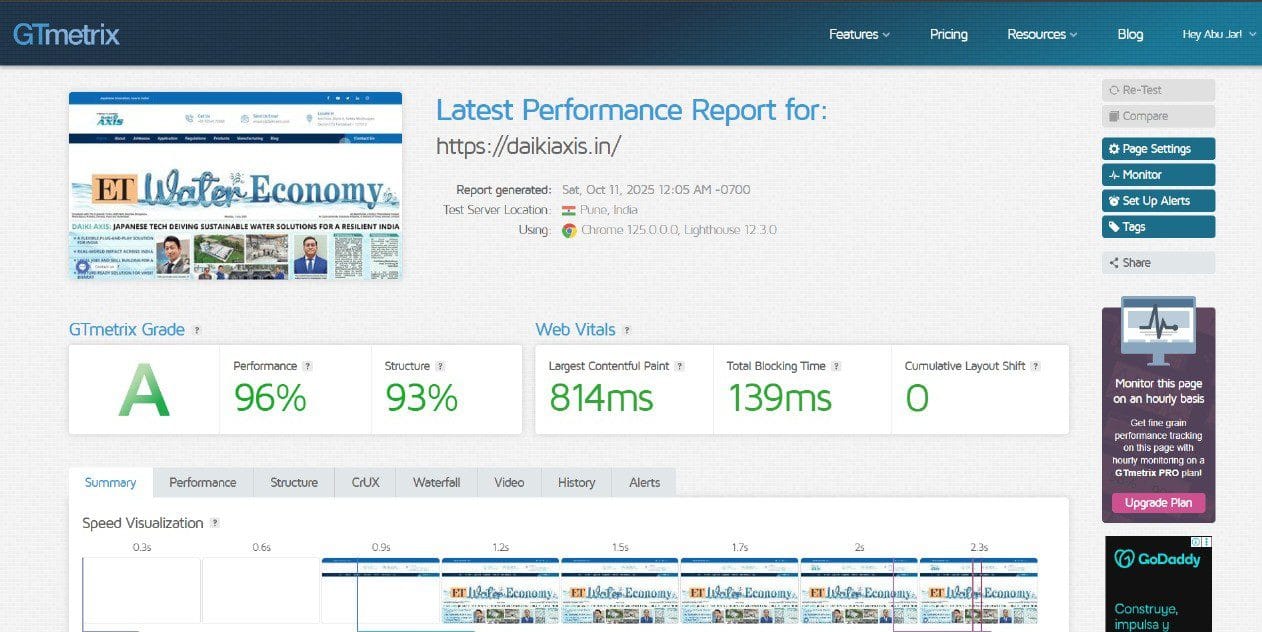Website speed can make or break your online presence. A fast website means better user experience, higher engagement, and improved conversions. But when a site is slow, everything falls apart. That’s what I discovered while working on the Daiki Axis India website.
When I first tested the site on GTmetrix, it received an F grade. The performance was poor, the load time was long, and the user experience was far from ideal. My goal was simple — turn that F into an A and make the website lightning-fast without losing its functionality.
This was not just a technical challenge. It was a full website transformation project. Here’s how I made it happen.
The Problem: A Heavy and Unoptimized Website
The Daiki Axis India website was loaded with unnecessary elements. It had over 47 plugins installed, many of which were inactive or overlapping in functionality. These extra plugins were putting huge pressure on the server.
The site also contained 50+ unused pages and many outdated posts. Media files were unoptimized — large, high-resolution images directly uploaded without compression. The result? The website took forever to load.
A slow website affects everything — SEO ranking, user trust, and conversions. No matter how beautiful a website looks, speed always wins in the digital world.
When I saw the condition of the site, I knew it needed a full cleanup and optimization plan.
My Approach: Understanding Before Acting
Before jumping into the optimization process, I spent time understanding the website’s purpose. What was it built for? Who are its users? Which features are truly necessary?
I brainstormed the structure and functions of the website. My goal was not just to make it fast, but also stable and easy to maintain.
Many times, websites get cluttered over time. Developers add plugins to fix small problems, but these pile up and slow everything down. I wanted to make sure that didn’t happen again.
So I created a simple plan:
- Take a full backup of the website.
- Analyze plugins, themes, and media files.
- Remove everything that’s unnecessary.
- Optimize the speed using proven tools.
- Recheck the performance and fine-tune.
Step 1: Taking Backup
The first step was to take a complete backup. It’s always risky to remove plugins and files without one. I used a WordPress backup plugin to store the entire site safely. This allowed me to experiment freely without the fear of losing important data. Once the backup was done, the real cleanup began.
Step 2: Cleaning and Reducing Plugins
Having 47+ plugins is a clear sign of overuse. Some plugins were doing the same job as others. A few were even outdated or incompatible with the current WordPress version. I reviewed each plugin carefully. I kept only the ones that served a real purpose. The rest were deleted.
After the cleanup, the plugin count dropped from 47 to just 23. That alone made a noticeable difference in performance. A lightweight plugin setup is always better for long-term maintenance and stability.
Step 3: Removing Unused Pages and Content
Next, I checked the pages and posts. The site had more than 50 unused or duplicated pages. Many of these were drafts, old campaigns, or outdated content. I carefully removed the unnecessary ones and kept only 19 active, useful pages. This helped the site become lighter and more organized. A clear content structure also improves SEO and user navigation.
Step 4: Optimizing Images and Media
Images are one of the biggest reasons behind slow websites. Large files can delay loading, especially on mobile networks. The SEO and Graphic Design team at Créatif supported me with optimized image files. They resized and compressed the visuals without losing quality. I replaced all old media files with these new optimized ones. The result was a faster, cleaner website with the same visual appeal.
Step 5: Speed Optimization Tools
After cleaning and optimizing content, it was time for the real speed boost. I used two powerful plugins — WP Rocket and Converter for Media.
WP Rocket handled caching, CSS/JS minification, and lazy loading. It reduced the page load time significantly. Converter for Media helped convert images to the modern WebP format, which loads faster than JPG or PNG. Together, these two plugins transformed the site’s performance.
The Results: From F to A in GTmetrix
After all the work, I tested the website again on GTmetrix and Google PageSpeed Insights.
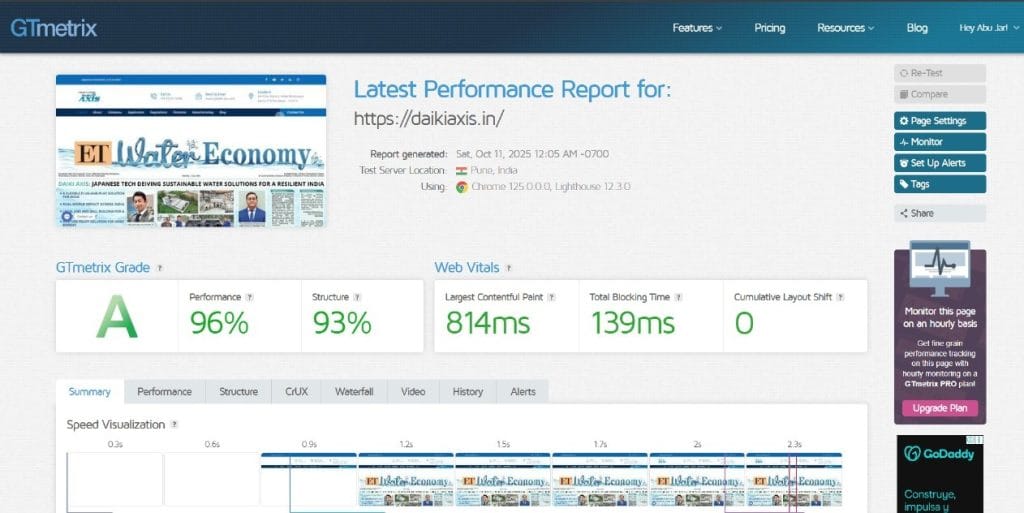
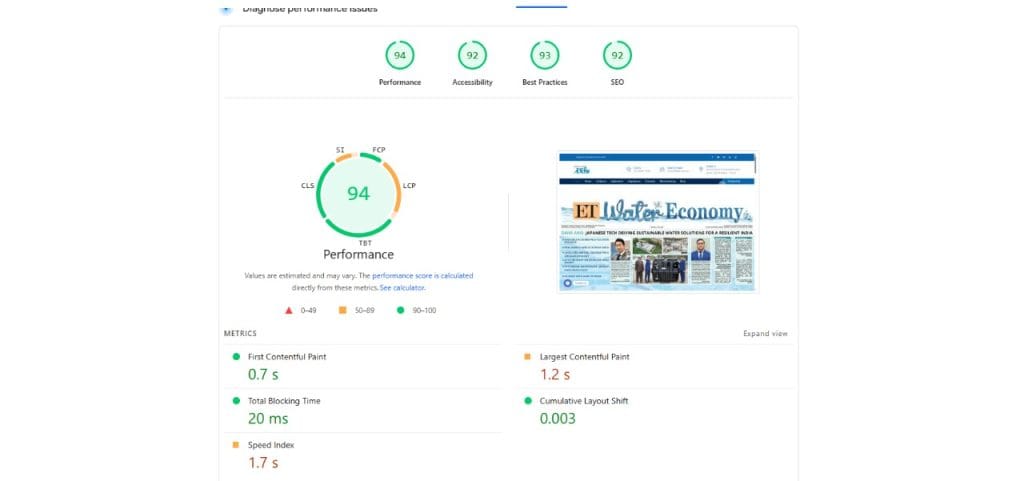
The result was outstanding!
- GTmetrix grade jumped from F to A
- Performance score: 90+
- Structure score: 95+
- Page load time: under 2 seconds
And all this was achieved without using a CDN. The performance test was done from an Indian regional server, and the results were remarkable.
A fast-loading site means better SEO, improved user experience, and more trust from visitors.
Lessons Learned from the Project
Every optimization project teaches something new. Here are some valuable takeaways from this journey:
- Less is more — Too many plugins slow down WordPress. Keep only what you truly need.
- Backup first — Always create a backup before making big changes.
- Optimize media — Use compressed images and WebP format for best speed.
- Keep content clean — Remove old and unused pages regularly.
- Update everything — Keep WordPress core, theme, and plugins updated.
- Test regularly — Use tools like GTmetrix and PageSpeed Insights to monitor performance.
Following these steps keeps a website fast, clean, and reliable.
The Result: A Fresh, Fast, and User-Friendly Website
After optimization, the Daiki Axis India website became more than just fast. It became efficient, organized, and easy to navigate. Visitors now experience smoother scrolling and quicker loading across all devices. The backend is lighter, making maintenance simpler for the admin team. The overall user experience improved drastically, which also helps the website’s SEO ranking and conversion rate. It was not only a speed optimization project — it was a full website performance improvement journey.
The Power of Proper Optimization
Many businesses underestimate the power of optimization. A website may look beautiful, but if it takes more than 5 seconds to load, users leave. Website speed optimization is not about fancy tricks. It’s about understanding what’s necessary and removing what’s not. When your site loads fast, search engines reward you with higher rankings. Customers stay longer and trust your brand more. That’s why website optimization should never be ignored.
Final Thoughts
Transforming the Daiki Axis India website from an F grade to an A grade was a proud achievement. It showed how a thoughtful approach and smart optimization can change a site’s performance completely. This project reminded me that every website has potential — it just needs the right attention and care. Now, Daiki Axis India’s website loads quickly, runs smoothly, and stands strong as a well-optimized WordPress platform.
It was a challenging yet rewarding experience. And yes, the satisfaction of seeing that “A Grade” on GTmetrix is simply unbeatable. If your website is slow or unorganized, it’s time for a change. With proper WordPress speed optimization, you can achieve the same results — or even better.